Snapchat is an American multimedia messaging app developed by Snap Inc., originally Snapchat Inc. One of the principal features of Snapchat is that pictures and messages are usually only available for a short time before they become inaccessible to their recipients. The app has evolved from originally focusing on person-to-person photo sharing to presently featuring users’ “Stories” of 24 hours of chronological content, along with “Discover,” letting brands show ad-supported short-form content.
It also allows users to keep photos in the “my eyes only” which lets them keep their photos in a password-protected space. It has also reportedly consolidated limited use of end-to-end encryption, with plans to broaden its use in the future. In this guide, we will explain to you, How to Recover Deleted Snapchat Messages and pictures.
Table of Contents
This is the best way to retrieve your Snapchat messages
There are many ways to retrieve your deleted Snapchat history on iPhone or Android. I will give three methods to recover your Snapchat history. So let’s see, what are those?
Method1:
How to retrieve deleted sent snaps or incoming snaps on Snapchat?
If you want to know Recover or delete Snapchat MSG/PICS/ VIDS, this pattern will benefit you.
Sometimes, we need to see our old Snapchat messages, pictures, and videos again. Actually, it seems that people are aware about how to hack Snapchat but don’t know how to get deleted Snapchat data. However, you can get it again if you follow the below steps.

- Firstly, you have to Open Snapchat on your device and Login Your Account
- Then, Go to Settings and click on My Data
- After that, Fill Snapchat Username And Password
- Click on Submit Request
- Then you’re able to get a mail Wait for Mail for Snapchat
- Click on Link and Download your Data
Is there any chance to save my Snapchat messages?
Yes. There is a chance to save your messages Even Snapchat was designed to delete messages after viewing. But, Snapchat offers an amazing method for its users to save messages to see them later. Let’s see how to save messages step by step.
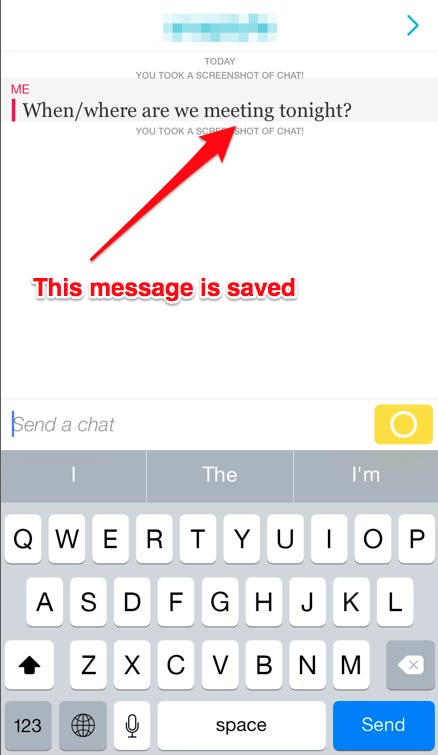
Step 1: Firstly you need to open your Snapchat and then open the chat about what want to save.
Step 2: Then long press on the message then it will show you your message saved.
Your saved message will be highlighted with a grey color. You can see the message until you unsave it again.
Method2:
How to retrieve Snapchat conversation history on Android or ISO devices?
If you’re an Android or ISO user, Then this method will help you to recover your deleted Snapchat messages and snaps. If your Snapchat messages or snaps disappear, it does not mean your messages are deleted permanently from your phone memory.

- You have to open the file manager on your device and then search the .nomedia files in your folders.
- Then rename the files and remove the media extension permanently. It will allow other apps to show the data so you can see them.
Method3:
Recover Snapchat messages and memories on the iPhone/ iPod/ iSO Devices
The Fonelab app is the best tool to recover your iPhone or ISO device’s Snapchat history. There are many netizens who have been using this Fonelab app to retrieve their Snapchat data. So, if you’re an iPhone or iPod user then, this method will definitely help you to recover your messages and snaps.
For this, just you have to download the Fonelab app on your device. , Then follow below few steps below to get your data back.
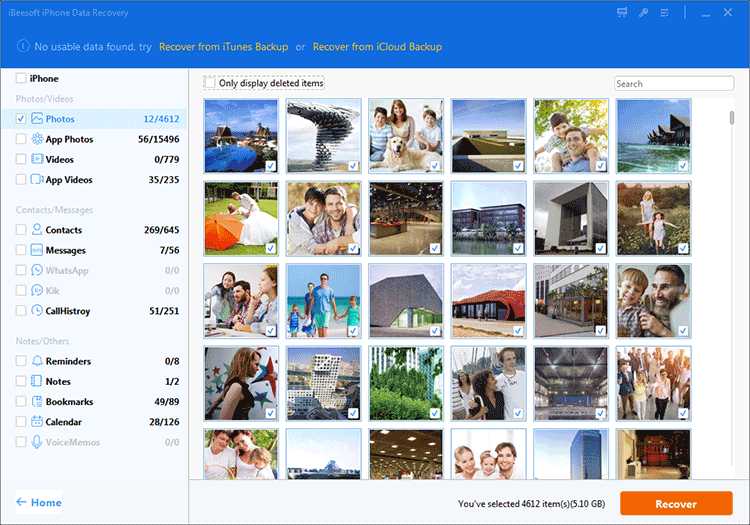
- Download the Fonelab app on your ISO or iPhone device
- Then Connect your device to the computer through a USB cable
- After your phone enters recovery from the ISO device mode the scan option appears on your device and starts scanning.
- After this process, select the data from whatever you want to recover from Snapchat.
- Select all the messages, pictures, and videos to recover from Snapchat and click on the Recover button to get your deleted data.
- select the destination folder then your data will be recovered.
Bottom Lines
These articles should tell about how to Recover and delete Snapchat MSG/PICS/ VIDS, whatever you want to recover from Snapchat. Hope this article helps to recover your data, if you like this article share it with your friends or relatives. Do you want more articles? Then keep watching Websplashers.




Add Comment